Top 5 Reasons Why You Need AccountKit’s Correspondence Register in Your Practice
In the rush of deadlines, client calls, and last-minute requests, good file notes are often the first thing to fall through the cracks. This can quickly lead to bigger problems—legal risks when interactions aren’t documented, mistakes in client work due to missing context, and an overall lack of consistency in communication.
Tracking down details on client conversations shouldn’t be an extra task in your already packed schedule. AccountKit’s Correspondence Register was built to solve exactly these challenges, giving accountants and bookkeepers to bring every interaction into one central place.
If you’ve ever wished for clearer communication and smoother workflows, here’s why this tool should be your new best friend.
1. It Keeps Everyone on the Same Page
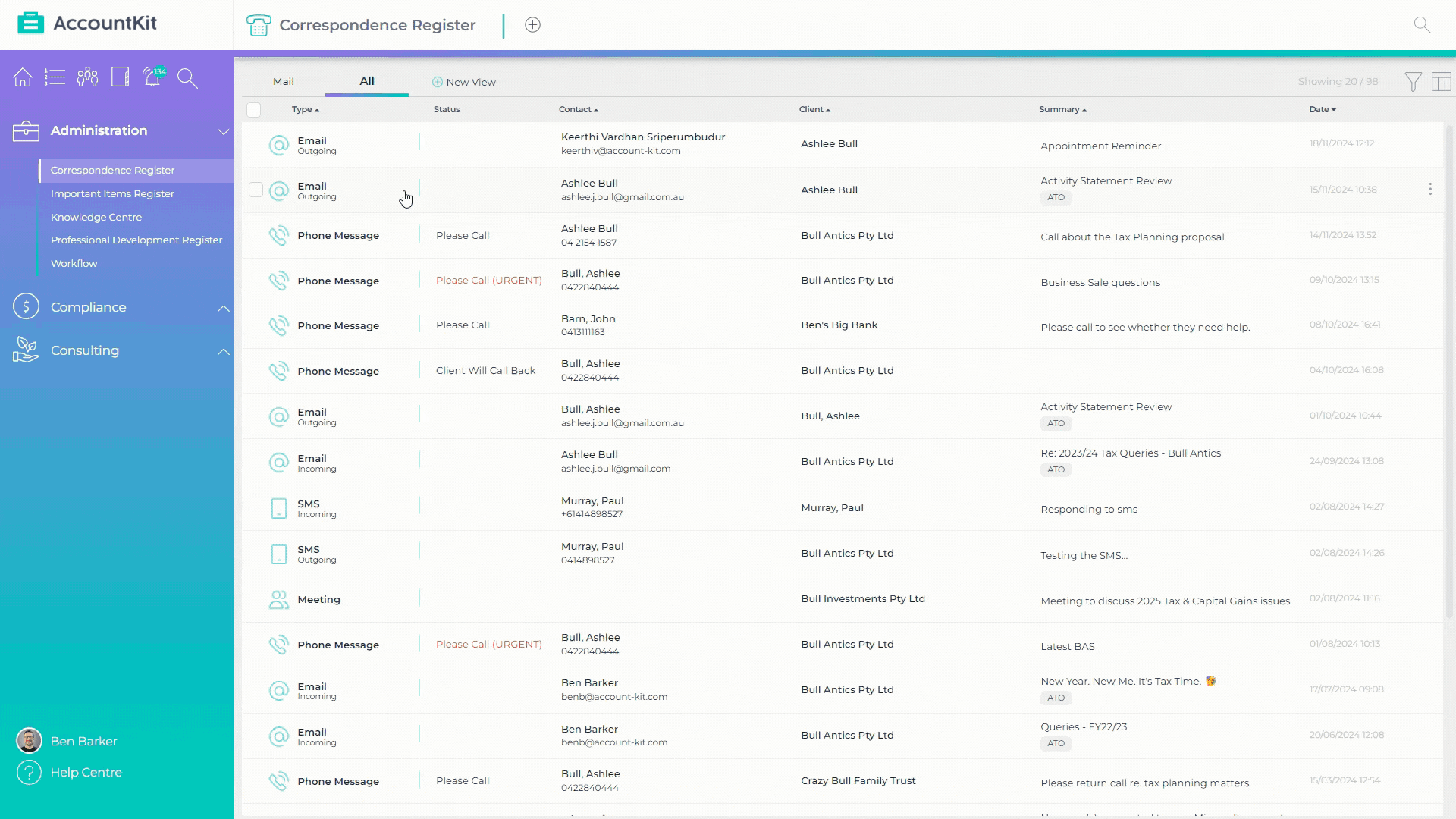
Gone are the days of chasing down emails or searching for file notes across multiple platforms. The Correspondence Register centralises client communication, so your entire team has access to:
✅ Phone messages & summaries
✅ Meeting notes
✅ Emails
✅ SMS (if integrated with Twillio)
✅ File notes and more
For example, if your admin team logs a client call, they can quickly notify the right person using Slack, Teams, email, or AccountKit’s in-app notifications. Then, with one click, the team member can record the call summary prepopulated with all the relevant details on hand.
2. Link Emails and Communication to Workflows
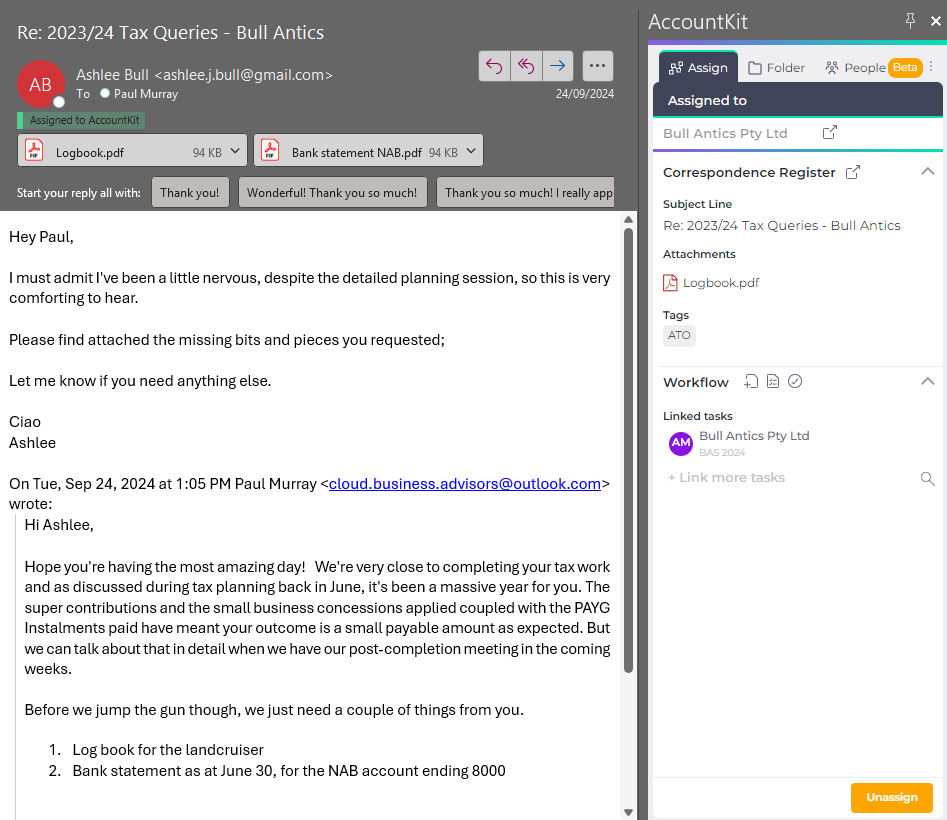
Emails and other correspondence often get stuck in personal inboxes, creating silos and leaving the rest of the team in the dark. The Correspondence Register changes that by linking client communication—emails, meeting notes, and phone messages—directly to workflows, creating a seamless connection between what’s being discussed and the work being done.
With AccountKit’s Email Integration, saving emails to the Correspondence Register is a breeze. Simply tag the email to the client, workflow, or job it relates to, and it’s instantly saved where everyone can see it. Need to update team members? Notifications ensure the right people are alerted to the full context in which they need to take action.
This feature means you can say goodbye to digging through inboxes or re-sending emails for clarity. Everything is organised, easy to find, and immediately actionable.
For more on how the Email Integration works, check out our guide here.
3. Notifications Keep Your Team Updated
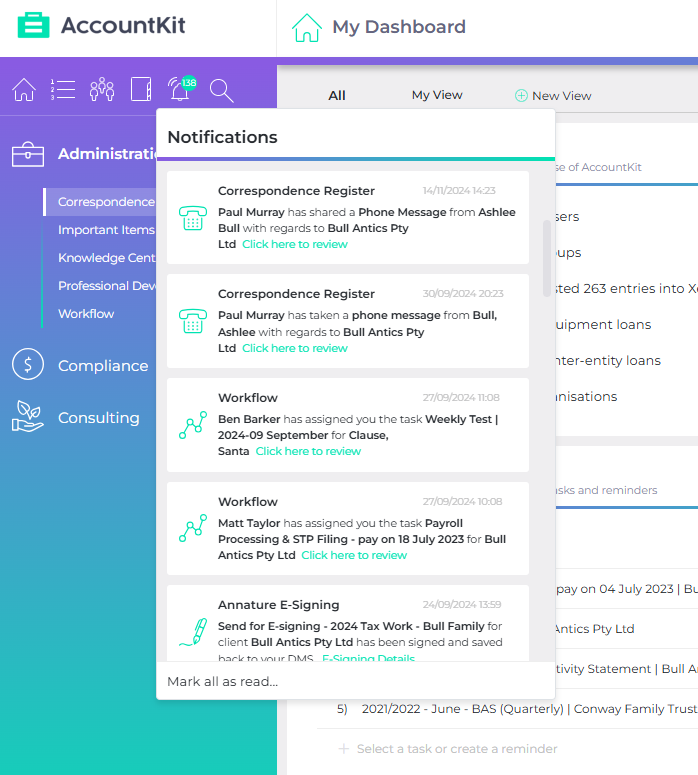
Communication breakdowns can lead to mistakes, and they often happen because one team member doesn’t know what another has discussed with a client. AccountKit’s Correspondence Register keeps everyone in the loop by letting you send notifications to relevant team members as and when a new entry is created.
Notifications can be sent directly to team members via Slack, Microsoft Teams, email, or AccountKit’s in-app alerts. For instance, when a front-desk team member logs a call from a client, they can notify the right team member instantly. Then with a single click, the team member has the phone call summary up and ready to capture all the relevant information about the call, which can then be shared with the team.
This seamless setup lets team members know what’s happening without any extra clicks or follow-ups. With AccountKit, your team is always up-to-date, whether the update comes from a call, meeting, or email.
4. File Notes Make Documentation Easy
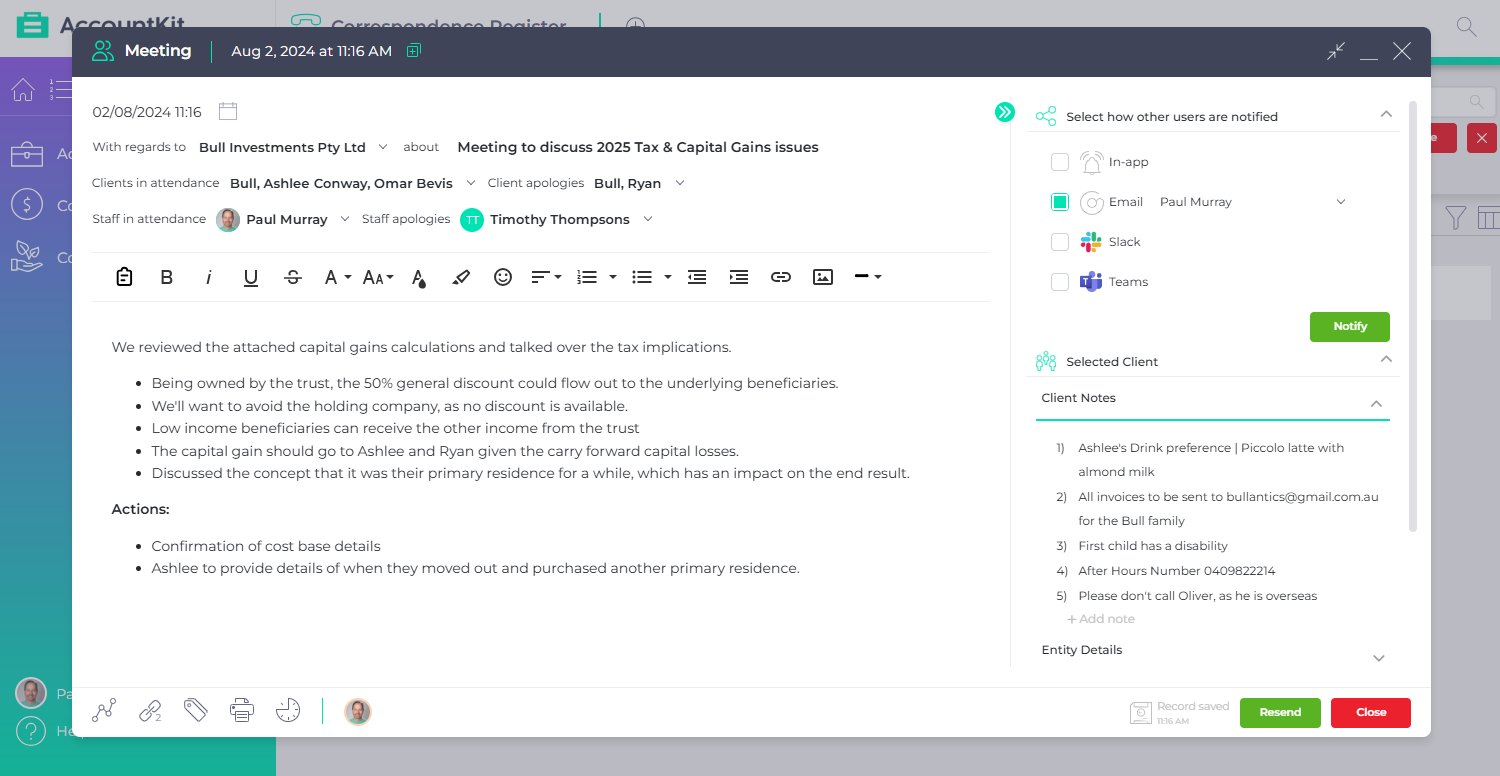
We all know documenting calls or meetings is important, but taking detailed notes can feel like just one more thing to add to a busy day. AccountKit’s quick, easy file notes let you add relevant details with a few clicks, saving them as drafts until you’re ready to finalise. Even dot points are easy to capture and far better than having no notes at all. To make it even easier, you also can prefill any correspondence, be it meeting notes, emails or even SMS with a text template, streamlining and standardising the whole process.
These quick notes are instantly accessible to everyone on your team, so every conversation, client update, and instruction is recorded. In practice, this cuts down on mistakes and keeps everyone on the same page.
5. Consolidate Correspondence Across Client Groups
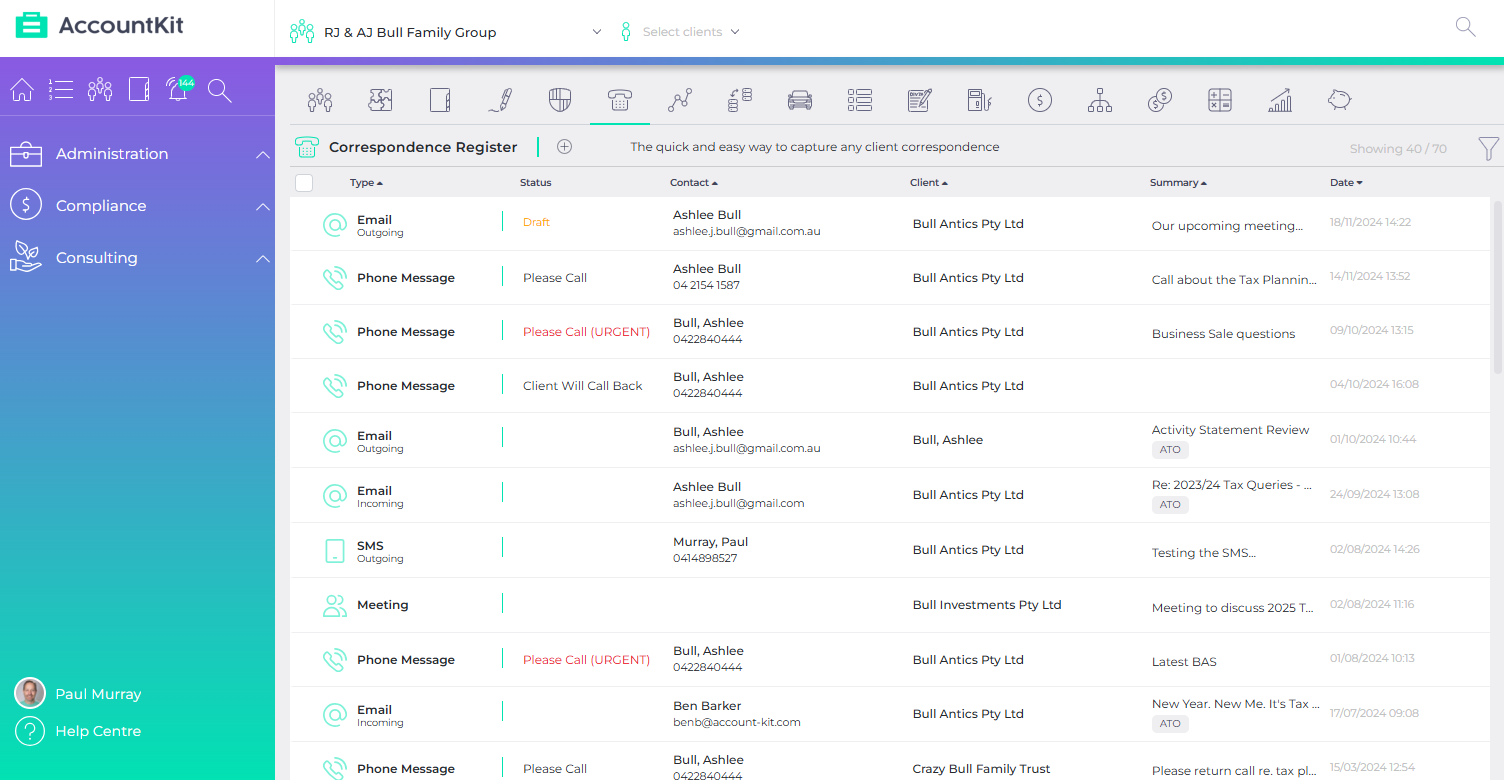
One of the biggest pain points for accounting teams is hunting down correspondence saved under the wrong client entity within a group. It’s all too easy to misplace important notes—like filing details under a corporate trustee instead of the main trust—leaving team members frustrated and wasting valuable time.
AccountKit solves this with the Client Group view, which brings together all correspondence across every entity within the group. Whether it’s emails, phone notes, or meeting records, everything is consolidated in one place.
This means no more digging through file structures or guessing where a conversation might be saved. Instead, you can quickly search, filter, and access what you need, confident that all relevant information is right where it should be.
By reducing these inefficiencies, your team spends less time searching for information and more time delivering value to clients.
A Better Way to Work
AccountKit’s Correspondence Register can transform how you work by centralising client interactions, surfacing important details, and connecting everything to workflows. It helps you avoid mistakes and deliver better service.
Why keep struggling with scattered notes and missed emails? Take control of your practice’s communication with the Correspondence Register today.
Ready to Get Started?
Share this
You May Also Like
These Related Stories
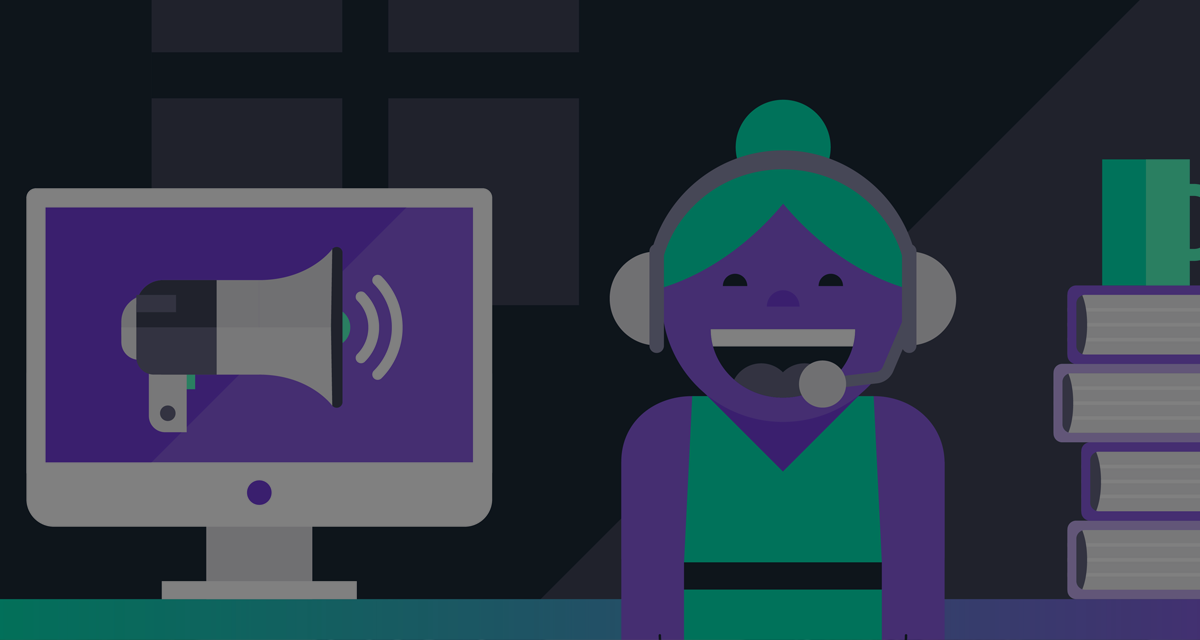
AccountKit Deep Dive: Correspondence Register

AccountKit and Excel: your accountech dynamic duo
%20%20(1)-1.png?width=1200&height=628&name=AccountKit%20-%20%20Socials%20-%20Wide%202023%20Year%20in%20Review(1200%20x%20628%20px)%20%20(1)-1.png)

