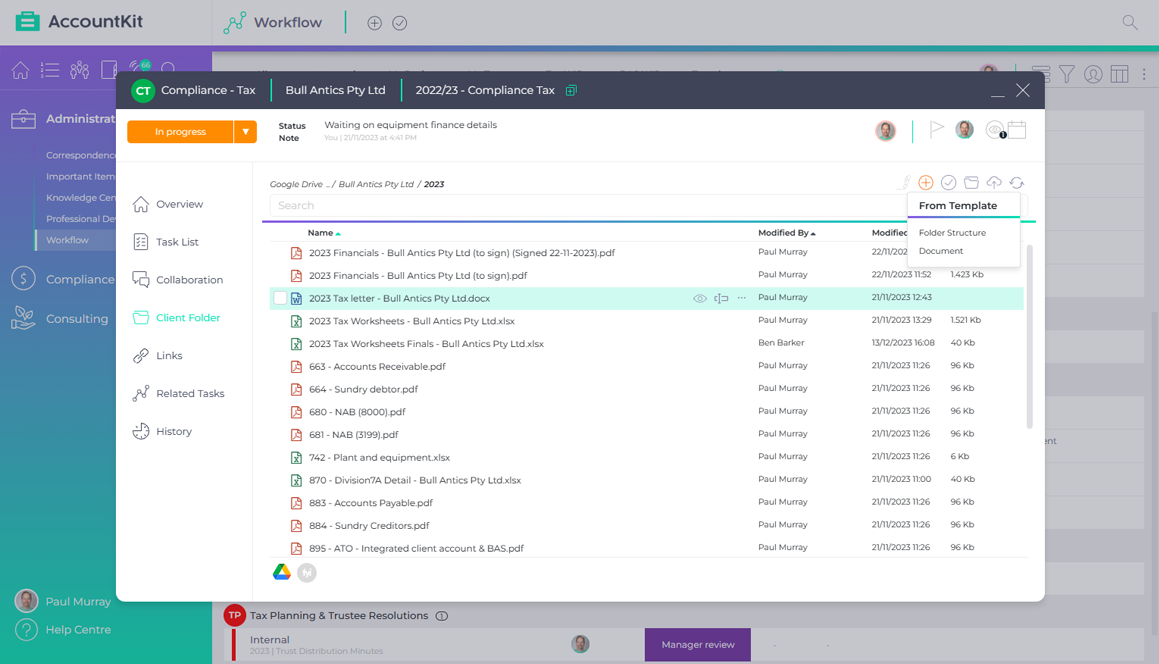AccountKit Workflow
Powerful workflow management built for accountants and bookkeepers. Capture all your practice’s tasks and see who’s working on what in a single, custom view with direct access to your clients files in your chosen document management system (DMS).
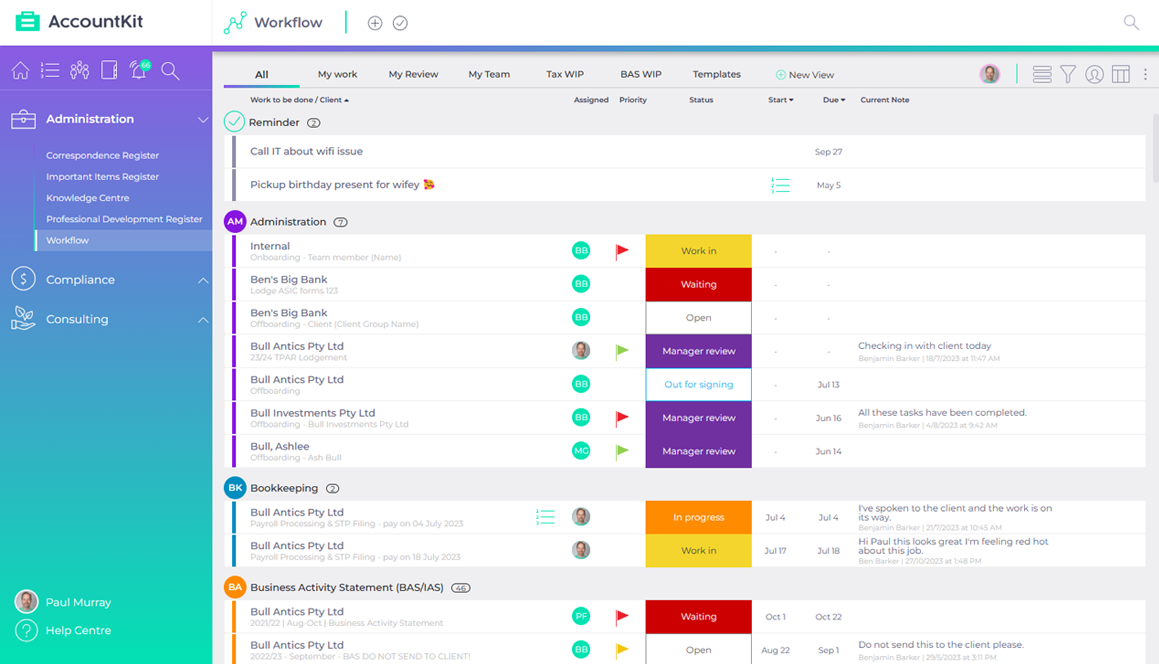
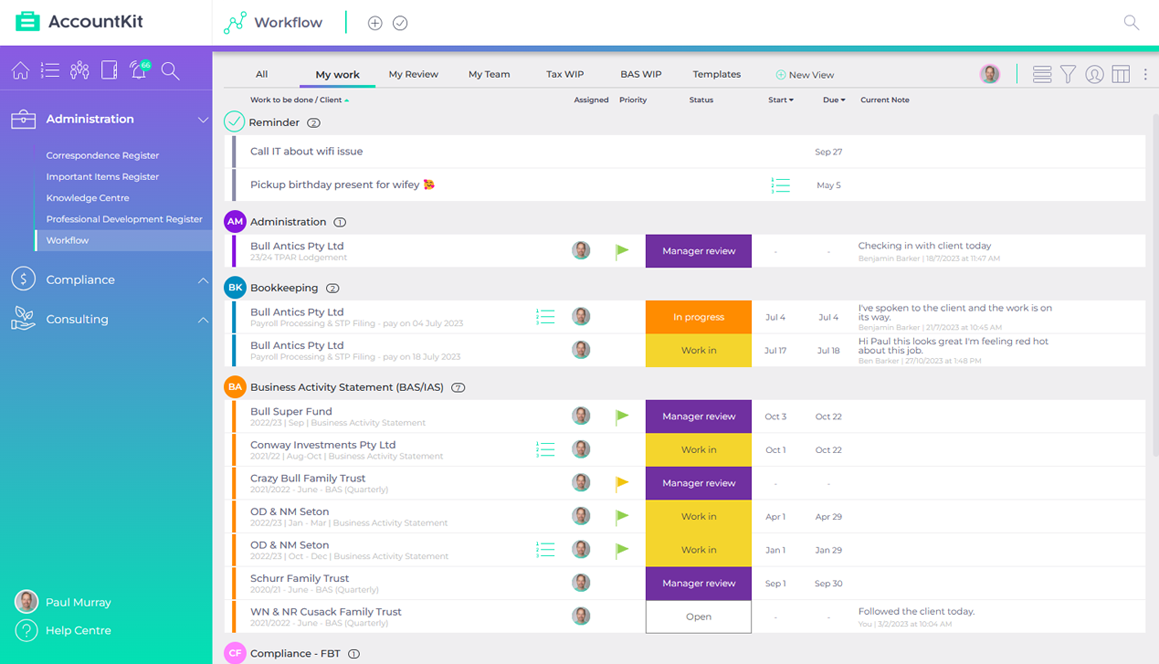

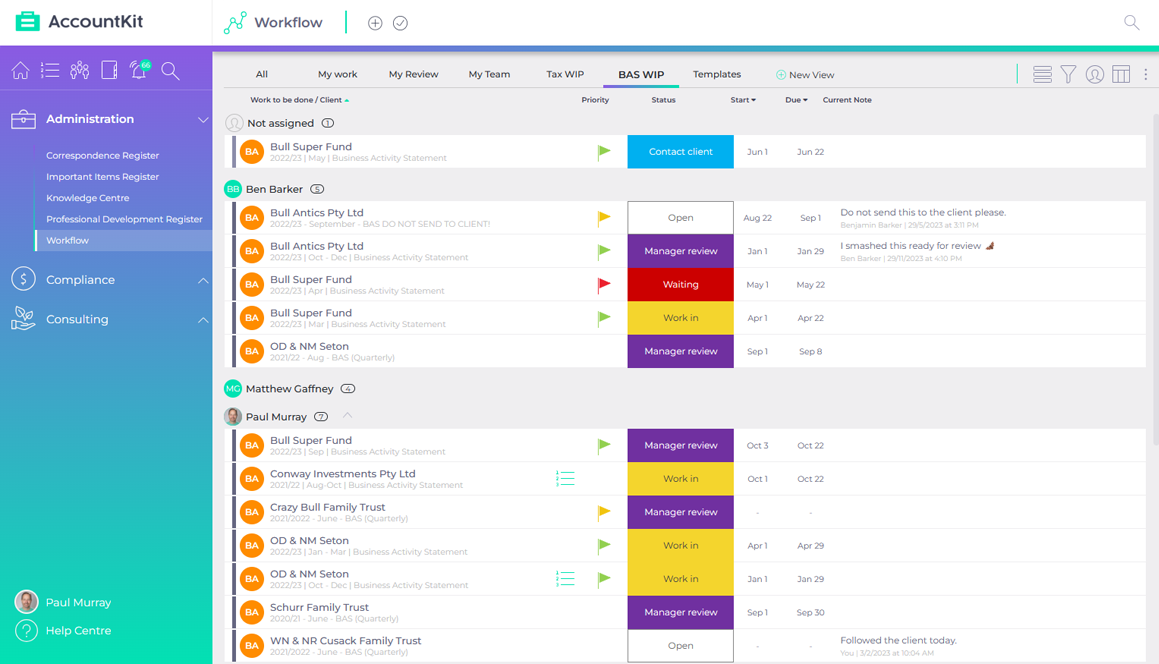
Complete Visibility, Practice-Wide
From compliance to internal work, capture all your practice’s tasks and see who’s working on what in a single view.
Build custom views so that you are only ever one click away from what's happening, with nothing slipping between the cracks.
Stay on Top of all your Essential Tasks
See all your priorities at a glance, plan your day's activities and tick off your to-do list within your Daily Plan as you go. Accessible from anywhere within AccountKit.
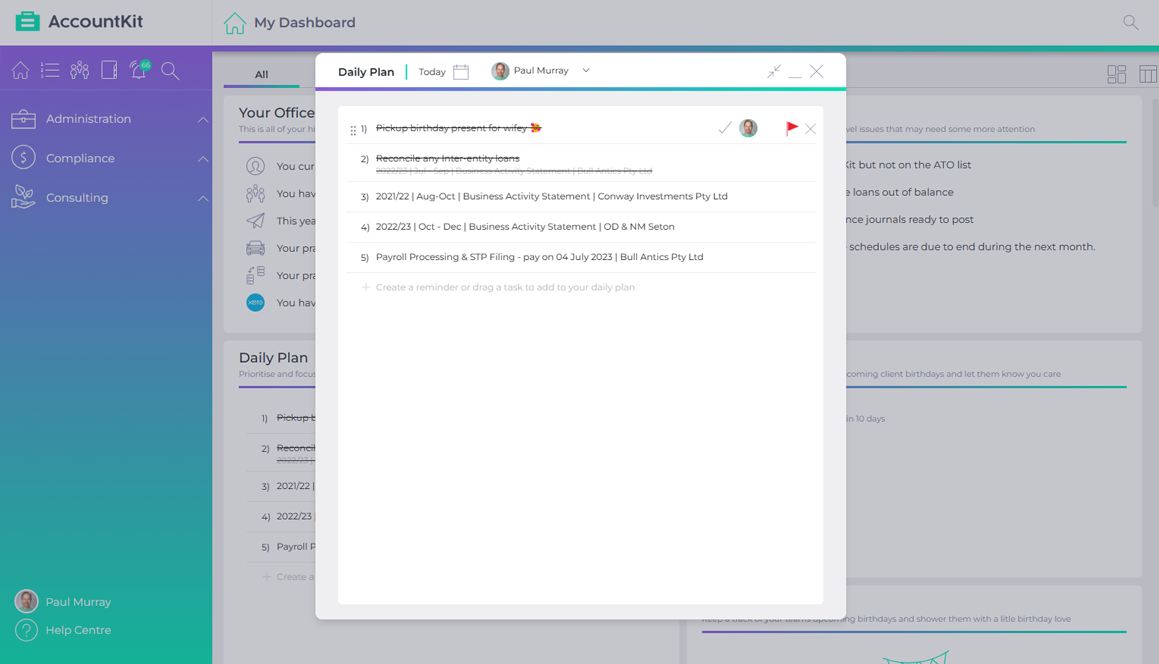
Customise your Workflow
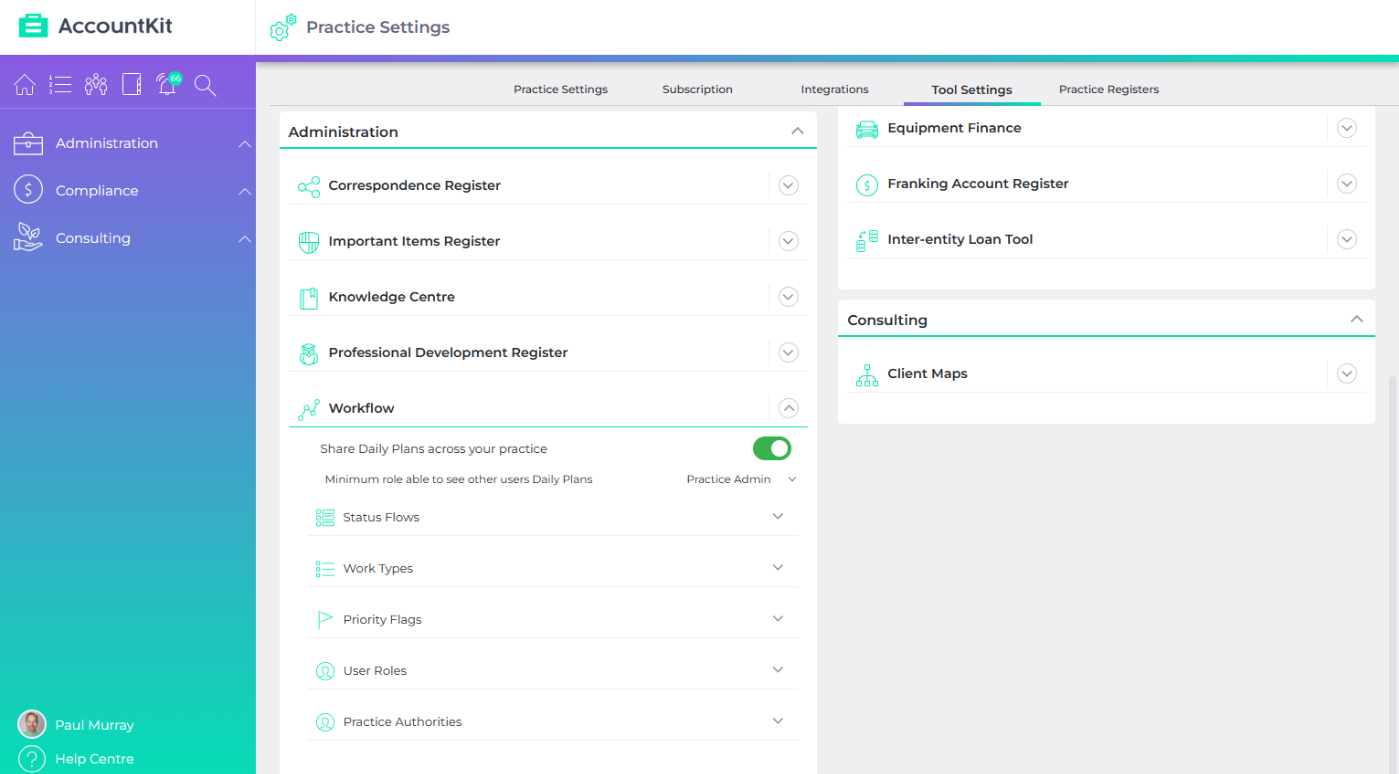
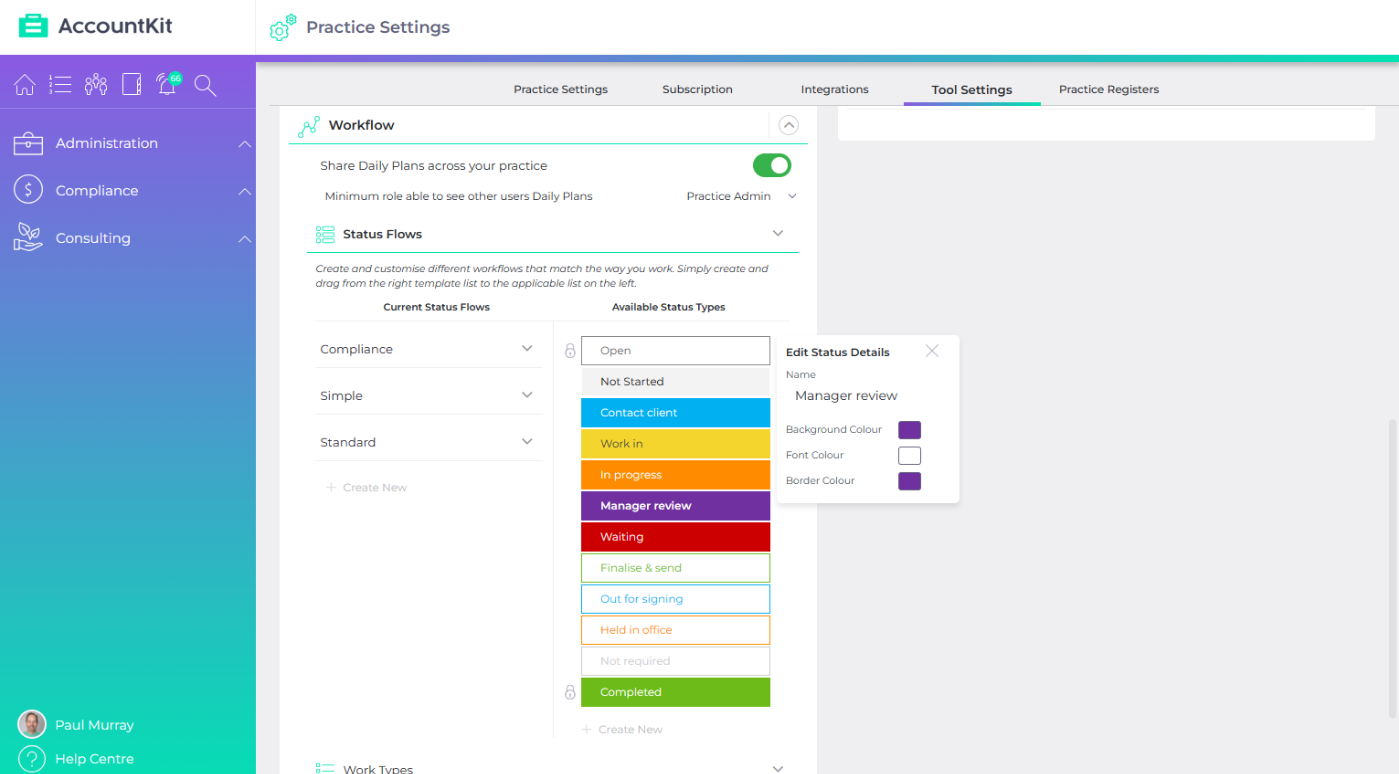
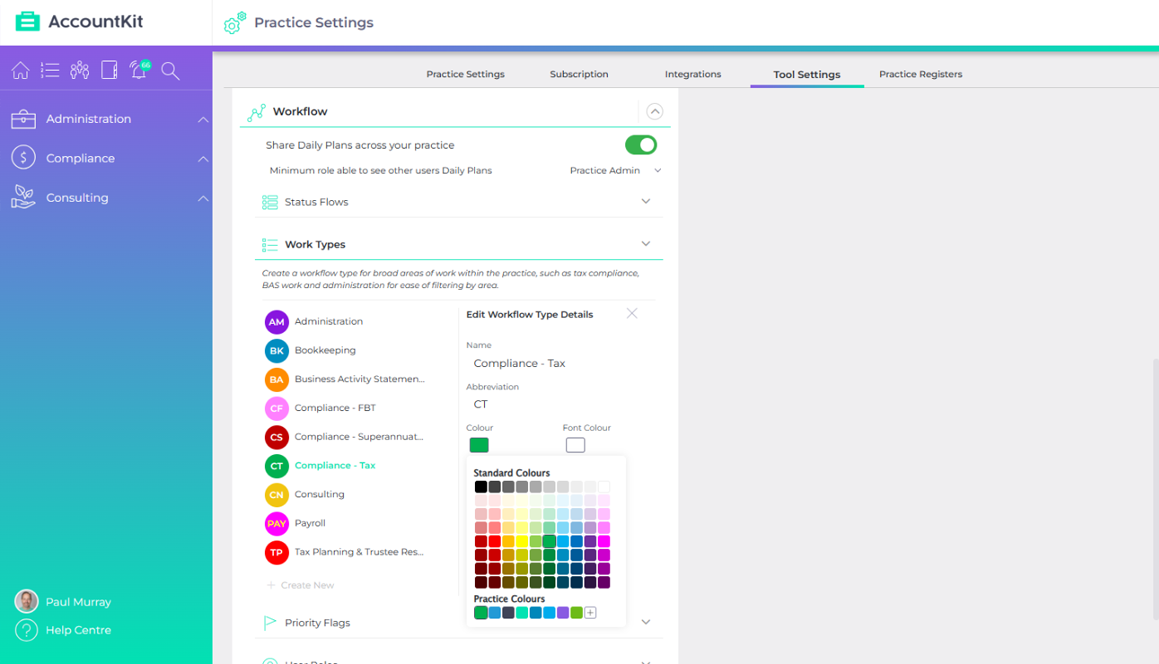
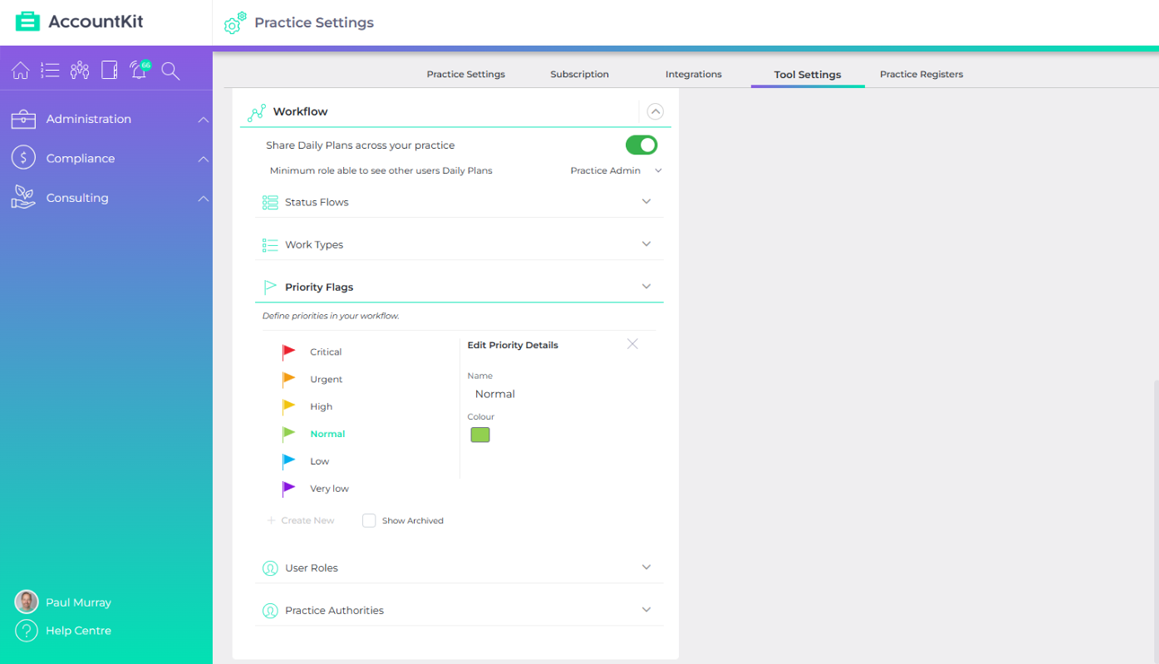
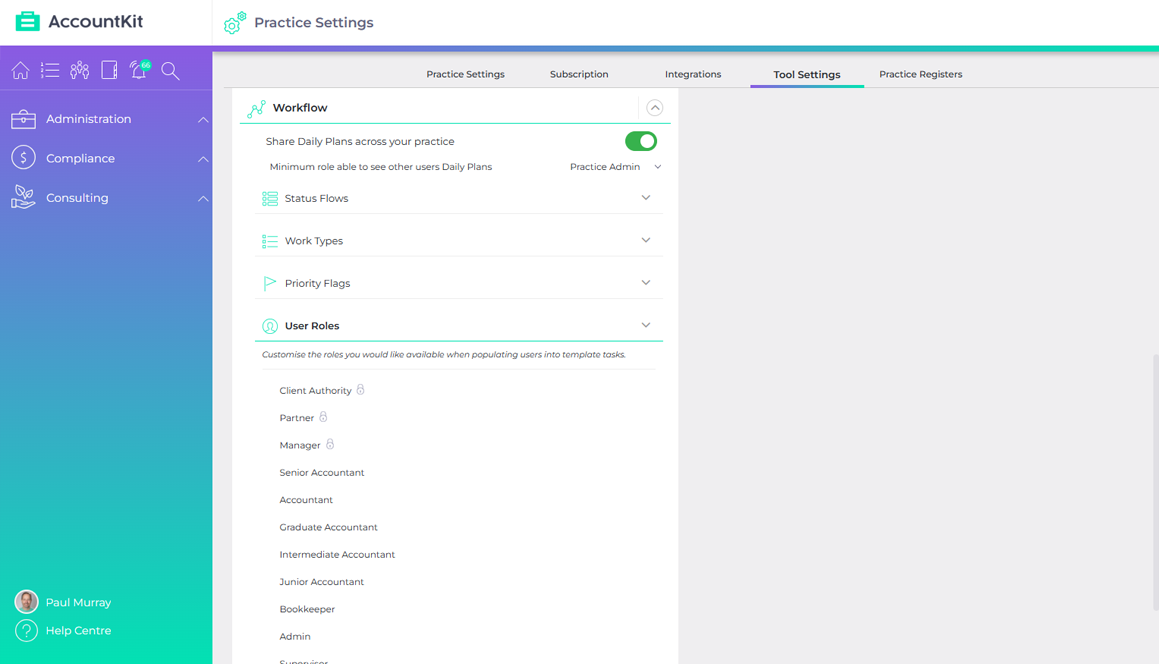
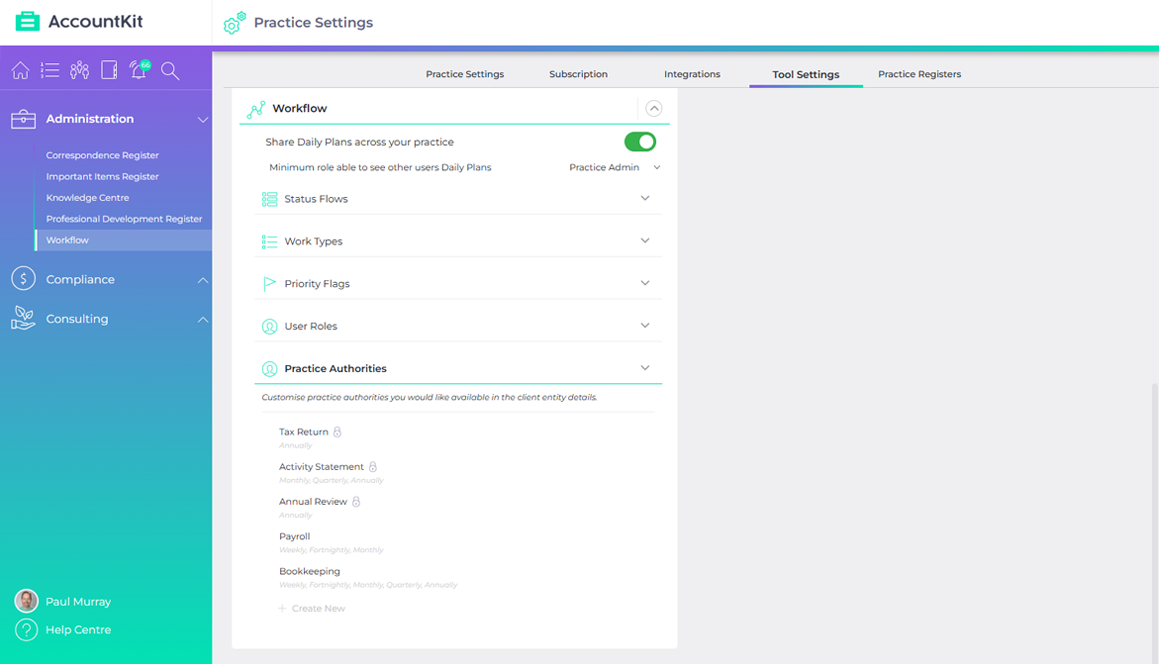
Link your tasks
Create or link tasks from correspondence, client pages and any of the tools, so you're only ever one click away from the work being done.
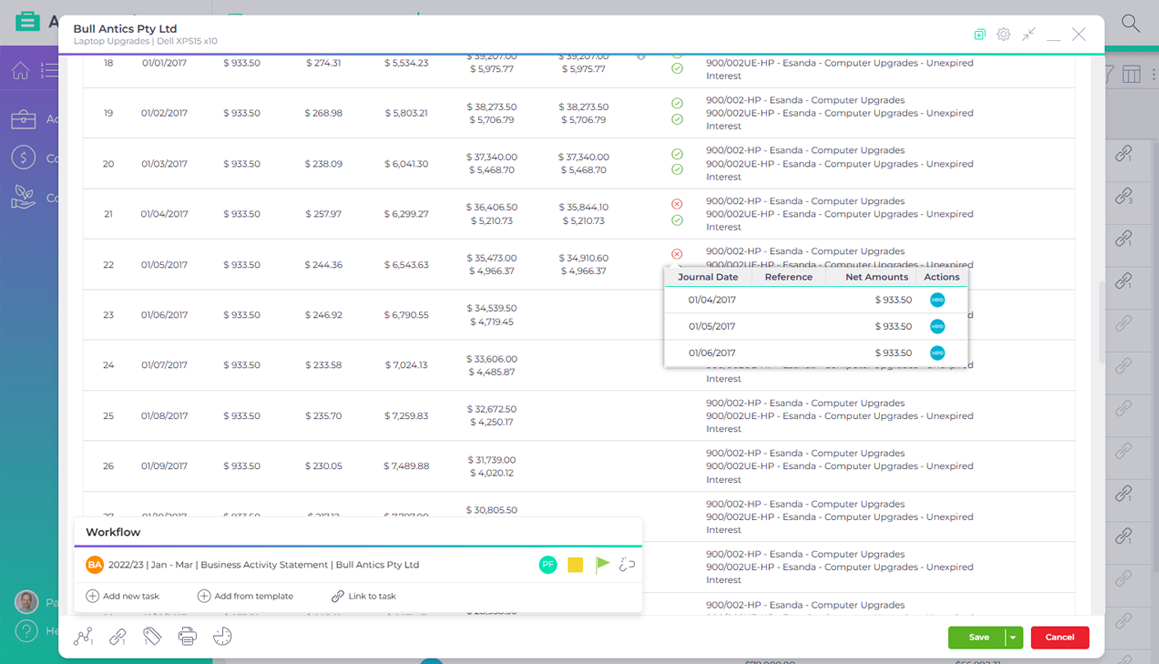
Direct file access in your DMS
No matter which document management system (DMS) you use, you have direct access to the underlying client folder for managing the files associated with job at hand.
Power it up with the Advanced DMS option for Bulk Folder Creation, Document Templates, PDF editing and e-signing dashboards.
* Requires an Annature or FuseSign subscription
Getting started with AccountKit is easy
Jump right in with a free trial and see the possibilities for yourself.
1. Sign up for a FREE 14-day trial
Create your account and add your clients.
2. Customise your AccountKit experience
Add your practice’s colours and logo to make AccountKit your own.
3. Shift your practice into high gear
See for yourself how AccountKit’s tools give you the power to perform.